Interface and Data Objects in HCL Domino Leap
In HCL Domino Leap, objects are used to represent various elements of the application, such as pages, forms, and data. There are two types of objects - Interface Objects and Data Objects.
Interface objects exist only at runtime in web browser. They represent GUI elements such as form and pages. These objects are not persistent and exist only while a form page is shown. Each page keeps reference to data objects which are called Items. These are the most used interface objects:
Application- represents the whole application (Singleton). An application is implemented as an NSF file during deployment.Form- represents a form within an application. There can be one or more forms. A Form is implemented as a form in NSF file.Page- represents a page within a form. Pages contain visual items (display only) and data items. There can be one or more pages per form. A Page is a pure UI element. Pages are used to guide users through application workflow.AppPage- represents an application page within an application. In contrast to regular pages, app pages cannot take part in workflows. Items placed on application pages cannot be saved persistently.Item- visually represents an input field on a page. They have both appearance attribute and a value - business data entered by users or computed by the application.AppItem- special type of Item which can be placed on application pages only.
Interface objects can be accessed by the following variables:
app- current Application objectappPage- current Application Page objectpage- current Page objectform- current Form objectitem- current Item objectapItem- current Item on an App Page object
Data objects represent values entered by users in forms. They are used to store persistent data that can be shown or modified in subsequent workflow stages. There is one object for each submitted form called BO (Business Object). This is an equivalent of a database record or a Notes document in NSF file. Each BO has multiple attributes which correspond to each data item. These are the main data objects:
Business Object- it represents a record in a database (one Notes document).Business Object Attribute- it is rarely used to access additional properties of items such as currency name for currency items.Business Object List-it is used together with table items. Tables produce subforms in NSF files.
Data objects can be accessed by the following variables:
BO- current Business ObjectBOA- current Business Object AttributeBOL- current Business Object ListAt runtime, it is possible to work both with item values and visual properties. For example, we can hide an item, make it required or validate user-entered value. Once a form is moved to next stage by pressing an ActionButton the data is saved persistently. Hence, it may be a bit confusing that data items are referenced both pages and the BO object.
Other objects represent special entities in applications. They are used for service calls and triggering workflow transitions.
- Components in different contexts
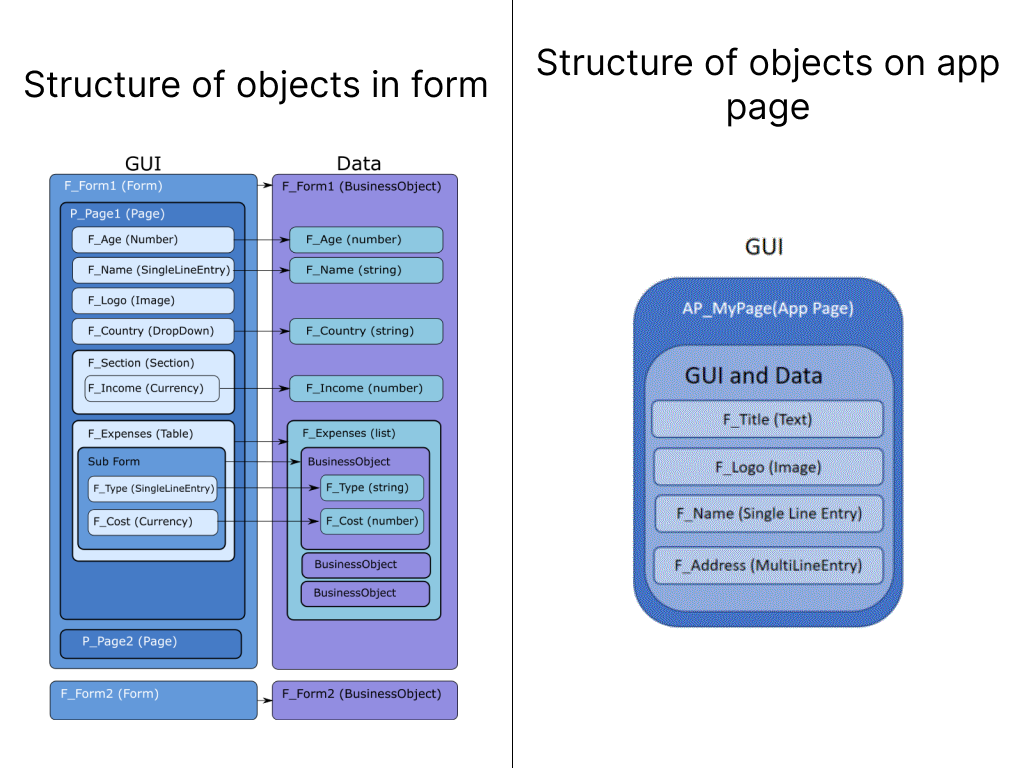
Obtaining Object IDs
You can obtain the ID of an object by clicking on the object in the left panel. The ID is displayed on the right side of the screen as demonstrated on the following image. 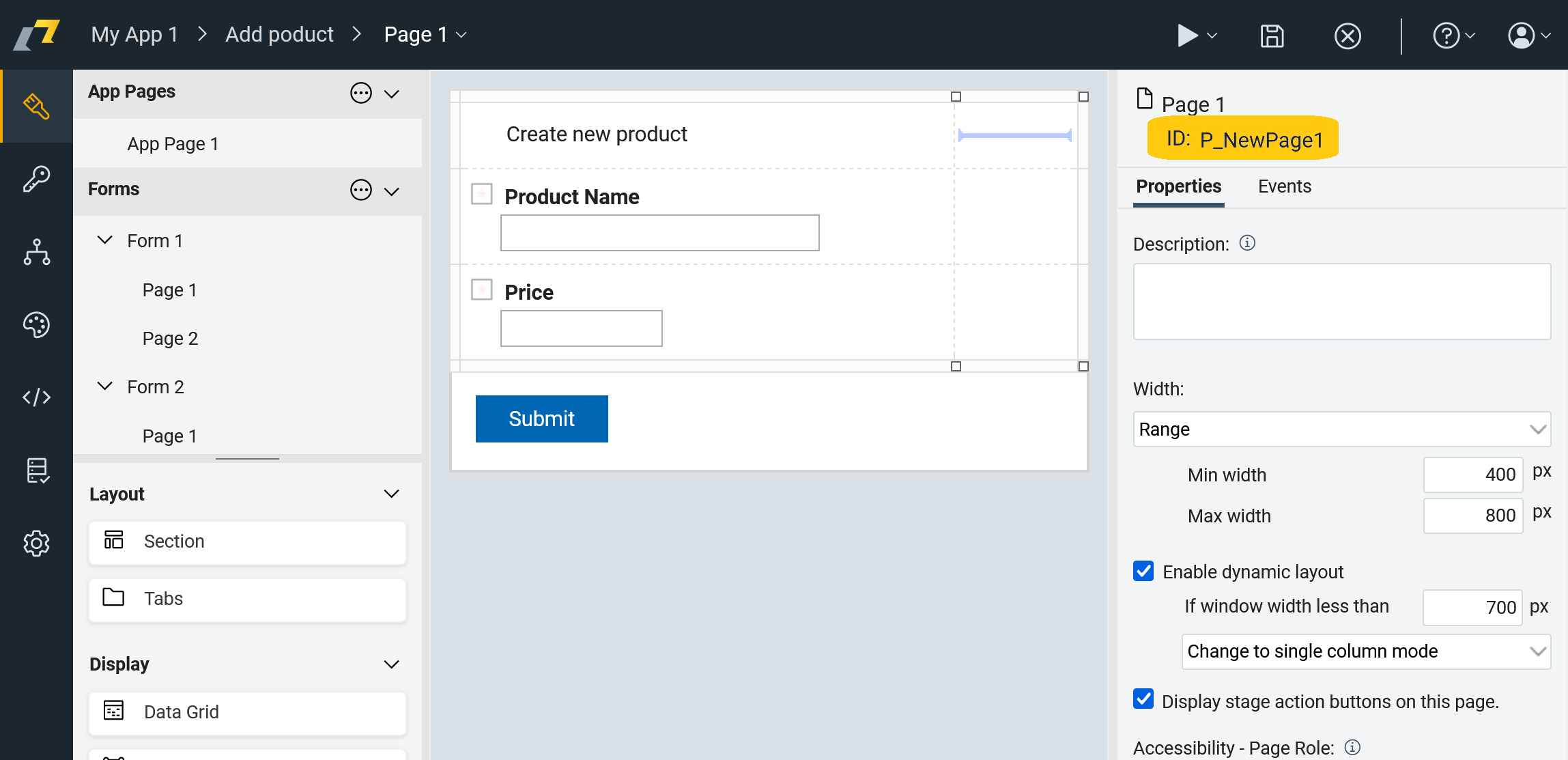 The ID is used to reference the object in the code.
The ID is used to reference the object in the code.