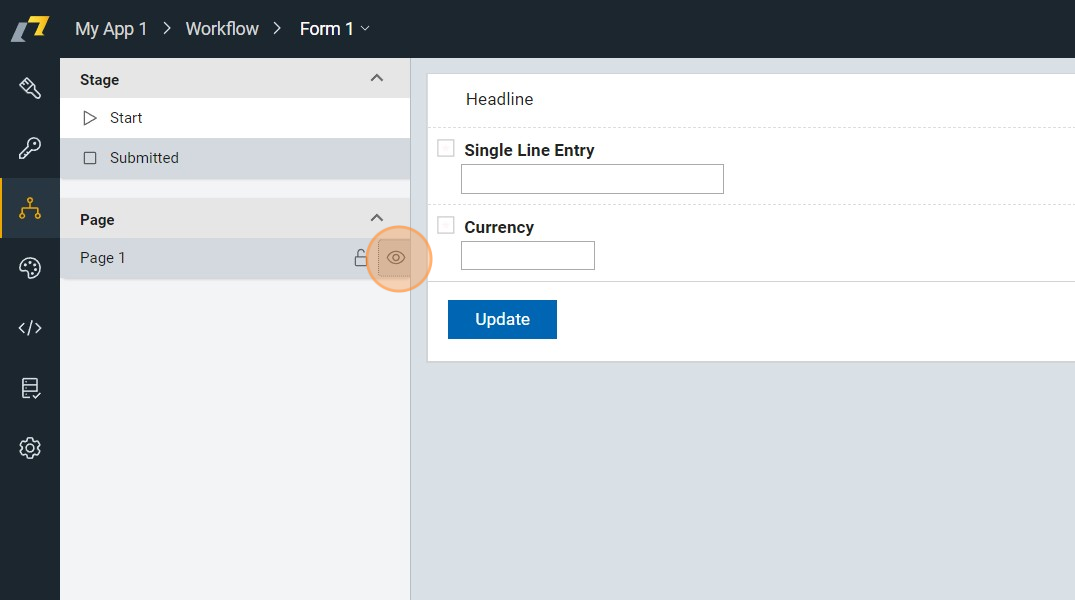Page visibility
Overview
The visibility of a page can be controlled by the stage in which it is displayed. This is useful for creating dynamic forms that change based on the stage of the process. This can be used in combinations with different roles. For example, a form may have a visible set of pages for the "New" stage than for the "Approved" stage.
Stage-based visibility
Sometimes you may want to change the visibility of the whole page in certain stage.
Exercise
Try to change the visibility of the whole page in stage "Submitted".
Step-By-Step Solution
1. Navigate to stage "Workflow"
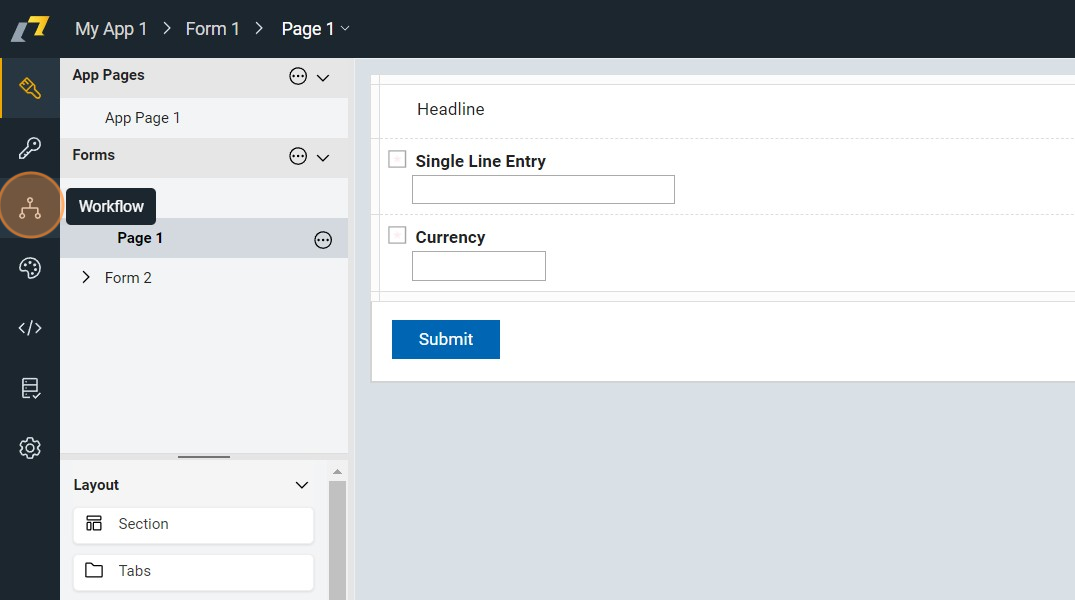
2. Click "Visibility"
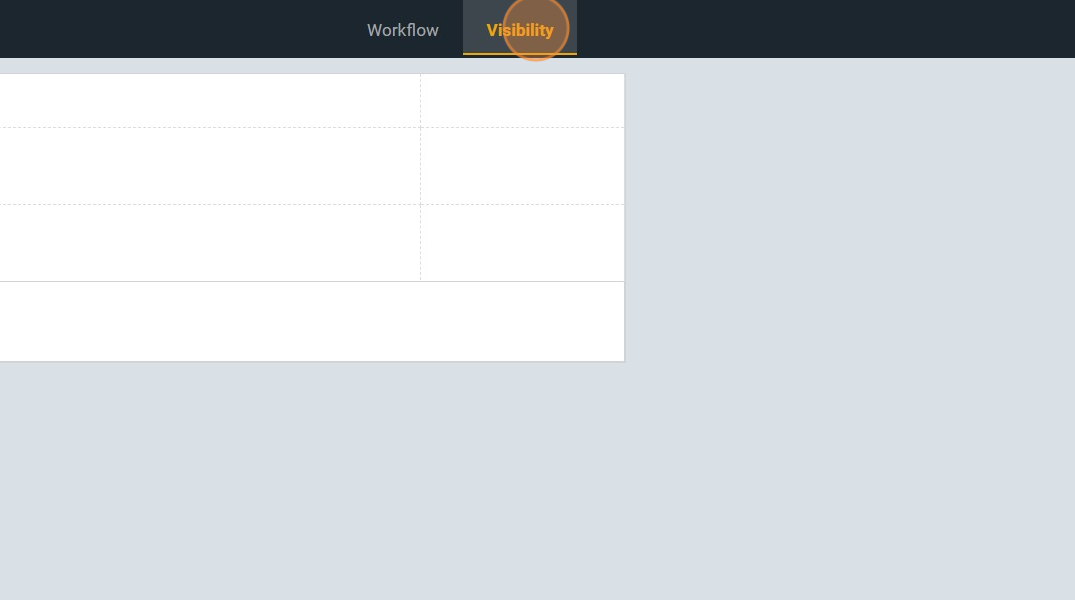
3. Click on the stage for which you want to change visibility e.g. "Submitted"
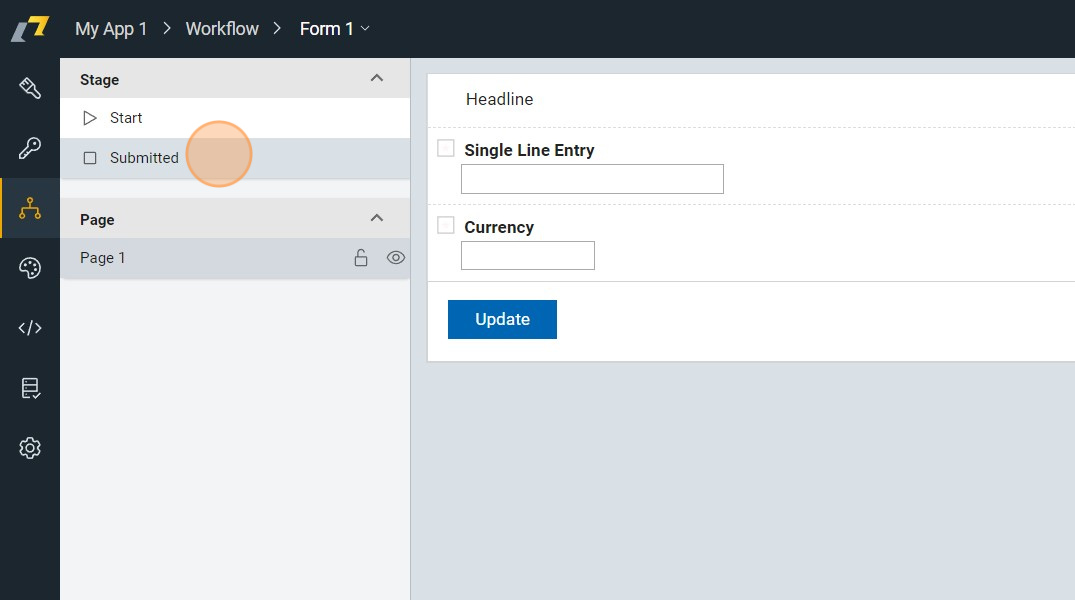
4. Click this icon to hide whole page in state "Submitted".